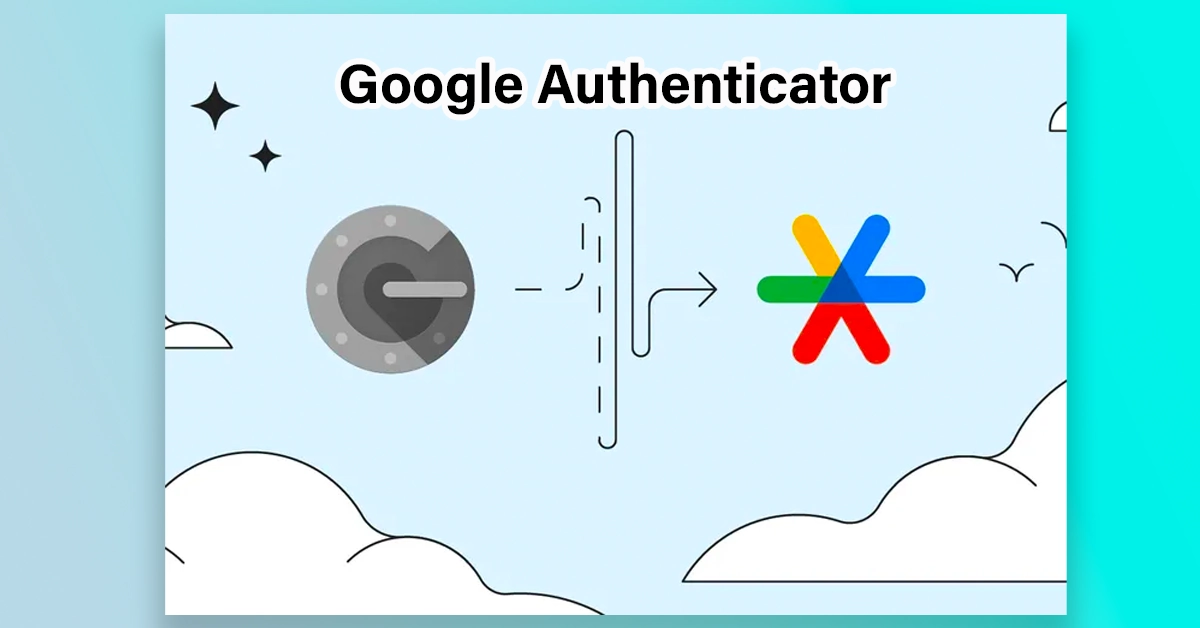How to use one WhatsApp account from multiple phones
Snehil
- 0
WhatsApp, the popular messaging app used worldwide for personal and business communication, has come up with a useful new feature called “Companion Mode.” Previously available only for beta users, its now available to all users with the latest versions of the app on Android and iOS. To try it, just download the latest update and you can add up to four devices for a single Whatsapp account. This can be helpful for people who are into business and have more than one person using the same account. All the messages, calls and contacts will be synced realtime across all the devices. Previously it was just for desktop web browsers.
With the upcoming ‘companion mode,’ you can now finally have the same Whatsapp active in a iPhone and Android phone and even an iPad. This is a huge shift, since it was not long ago when there were paid tools just to import your chats from Android to iOS and vice-versa. The whole process of migrating WhatsApp accounts was a hit or a miss. Read on to find out more about this exciting new feature that can change the way you use WhatsApp today.
Table of Contents
What is the WhatsApp Companion Feature?
The Companion feature allows users to link their WhatsApp account to multiple devices, enabling them to access their messages and make calls from any device simultaneously. The feature was first announced in November 2022 as an extension of multi-device support and has been released for beta testing on Android. According to WhatsApp, the Companion feature will sync chat and call histories across all companion devices, and users will be able to manage their broadcast lists and update their status from the secondary device.
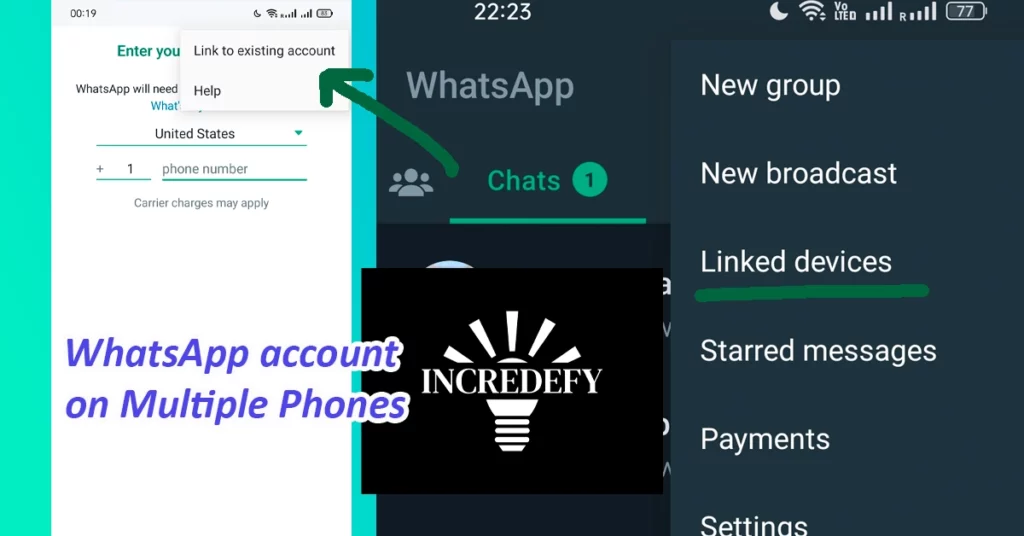
How to Use WhatsApp Account from Multiple Phones (iOS and Android)
To use the Companion feature and access your WhatsApp account from multiple devices, follow the steps below:
Step 1: Download the latest version of WhatsApp Beta
You can download it via the Play store or App Store. However, if you have not signed up for the beta program, you may have to sideload it from third party sources like APKMirror. The stable version of the app is now live on the respective app stores.
On your secondary Android or iOS device, download the latest beta version of WhatsApp Messenger from the Google Play Store or App Store.
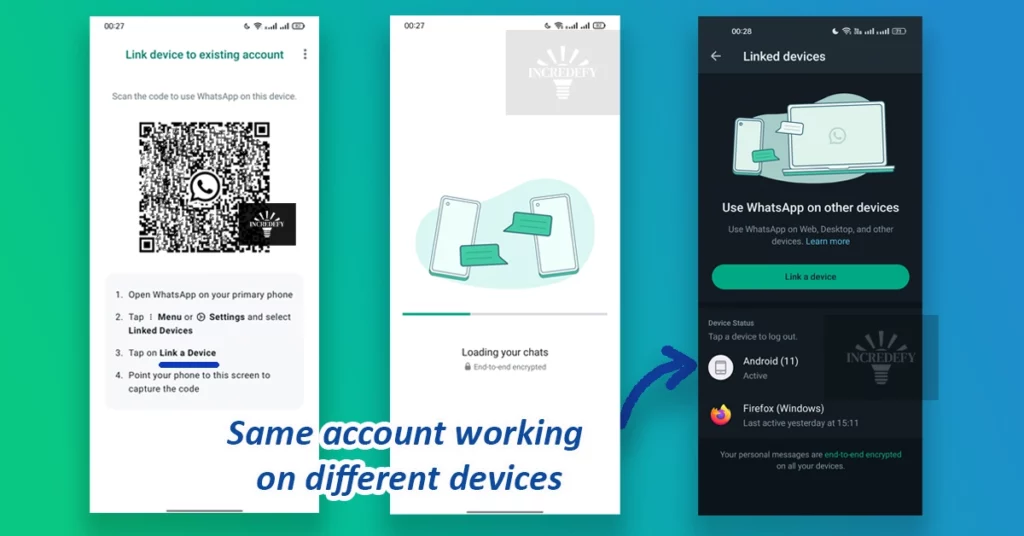
Step 2: Link your second device (iOS and Android)
Open WhatsApp on your secondary device and tap the overflow menu on the registration screen. Then, select the “Link a device” option, and a unique QR code will be displayed on the screen. The settings are the same for iOS and Android and you can easily link one WhatsApp account to an Android device and simulatenouly use it on an iOS device. Just follow the steps shown in the image above.
Step 3: Scan the QR Code
Open WhatsApp on your primary device, tap “Settings,” and select “Linked devices. Point the primary device to your secondary mobile phone to capture the QR Code. The device will automatically link to your existing Whatsapp account and start syncing all the chats and status.
Step 4: Start Using WhatsApp on Your Secondary Device
After the chats are synced, you can then send messages and use the app from any phone as you like. Both the devies will recieve the message and sync in realtime, just like how it currently works for the desktop web version. You can update your status, manage broadcast lists, and access chats from any of the devices. This can be helpful if you have two phones, but carry one at a time.
Important Things to Note
- The Companion feature is now available to all Android and iOS users.
- You can link up to four devices to one account, and the first device a WhatsApp account is signed into with will remain the primary device.
- Users will only be able to change the phone number associated with their account from the primary device.
- End-to-end encryption is maintained even when using WhatsApp from a linked mobile phone.
- This feature is now available to all the users with the latest version of WhatsApp on both Android and iOS.
Closing Thoughts
The Companion feature is a convenient and useful tool for those who use WhatsApp on multiple devices. Users can now access their chats, make calls, and manage their account from any device without needing to rely just on the primary phone. With the simple steps outlined above, you can easily link your WhatsApp account to multiple devices and enjoy the benefits of the Companion feature.
Feel free to comment if you have any issues regarding this. Share with your friends so that they can use this new feature as well.
Here is another detailed guide on how to transfer files from Android to PC using Nearby Share.
FAQs
What is the Companion feature in WhatsApp?
The Companion feature allows users to link their WhatsApp account to multiple devices, enabling them to access their messages and make calls from any device simultaneously.
Is the Companion feature available for all WhatsApp users?
The Companion feature is now available to all Android users.
How many devices can you link to one WhatsApp account?
You can link up to four devices to one account.
Is end-to-end encryption maintained when using WhatsApp from a linked mobile phone?
Yes, end-to-end encryption is maintained even when using WhatsApp from a linked mobile phone.
Can i use Whatsapp on Android and iOS simultaneously?
Yes, now Whatsapp supports using a single Whatsapp account on up to four devices, be it Android or iOS. Just download the latest version and follow the steps in the guide given.