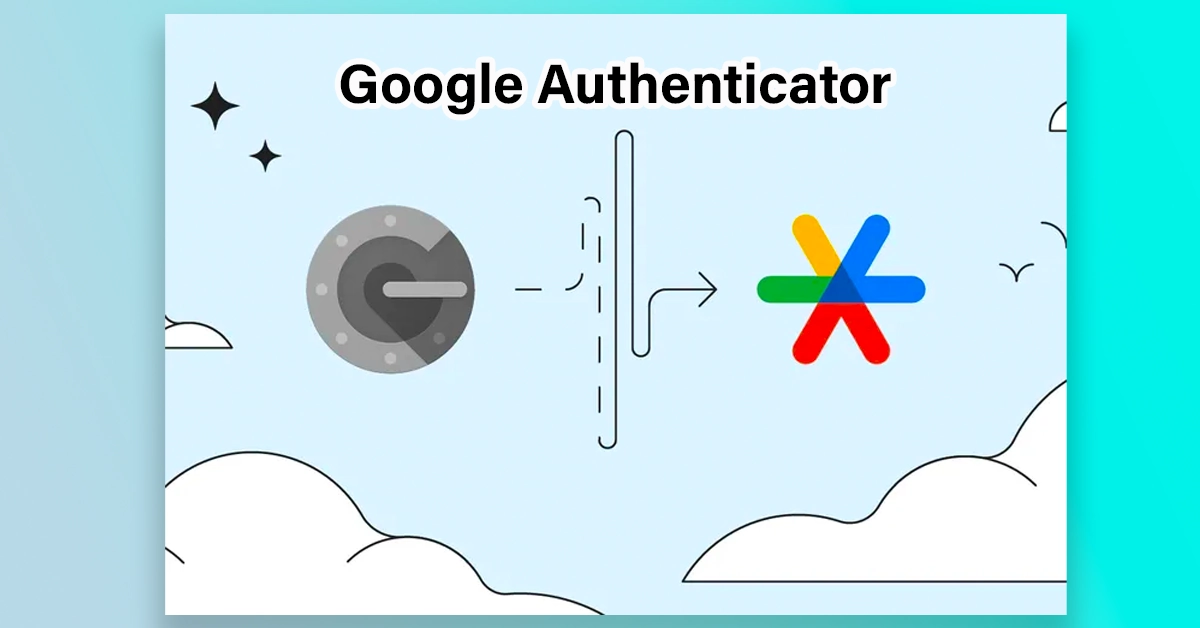
Now Set Google Authenticator on New Phone without Old Phone
Snehil
- 1
Now you can finally set up the Google Authenticator on New Phone without Old Phone. This has been the most requested feature for over quite a long time now. Google has announced a series of important updates to its popular two-factor authentication (2FA) app. These updates aim to improve the user experience and make the app more accessible, even for those who may not be tech-savvy.
With the introduction of sync capabilities, users can now easily transfer their Google Authenticator accounts between devices without the need for their old phone. This update ensures that one-time codes are more durable by securely storing them in users’ Google Accounts. As a result, users can enjoy a seamless and secure authentication experience across multiple devices. With this update, Google Authenticator is also getting a new icon on Android and iOS today.
Table of Contents
What are 2-FA authenticator apps?
Authentication apps such as Google Authenticator, Authy, and Microsoft Authenticator, provide an additional layer of security for your online accounts through two-factor authentication (2FA). These apps generate unique, temporary codes that you enter alongside your password when logging in. This means that even if someone knows your password, they cannot access your account without the code generated by the app. Another method of getting 2 FA is via text based codes, but those are less popular and can cost you extra bucks.
A Quick Overview of Google Authenticator:
Before we dive into the updates, let’s briefly discuss what Google Authenticator is and how it functions. Google Authenticator is a two-factor authentication (2FA) app that adds an extra layer of security to your online accounts. It generates a unique, temporary code that you enter along with your password when logging in. This means that even if someone knows your password, they cannot access your account without the code generated by the app.
What’s new in the update?
A Fresh New Look:
The first thing you’ll notice about the updated Google Authenticator app is its new icon. Sporting a modern, blue and white design with a lock symbol in the center, the new icon is not only visually appealing but also easier to spot on your device. While this change doesn’t affect the app’s functionality, it does give it a fresh, contemporary look.
Seamless Syncing Across Devices:
The app which came out in 2010 has remained the same for more than a decade now. But finally it has added the most requested features. The most significant update to Google Authenticator is the ability to sync your accounts across multiple devices. In the past, users had to set up each account separately on each device, which could be time-consuming and confusing. With the new update, you can now sync your accounts, making it much more convenient to access them securely from any device. The update is rolling out to all the users with Android 6 and above and iOS 4 and above.
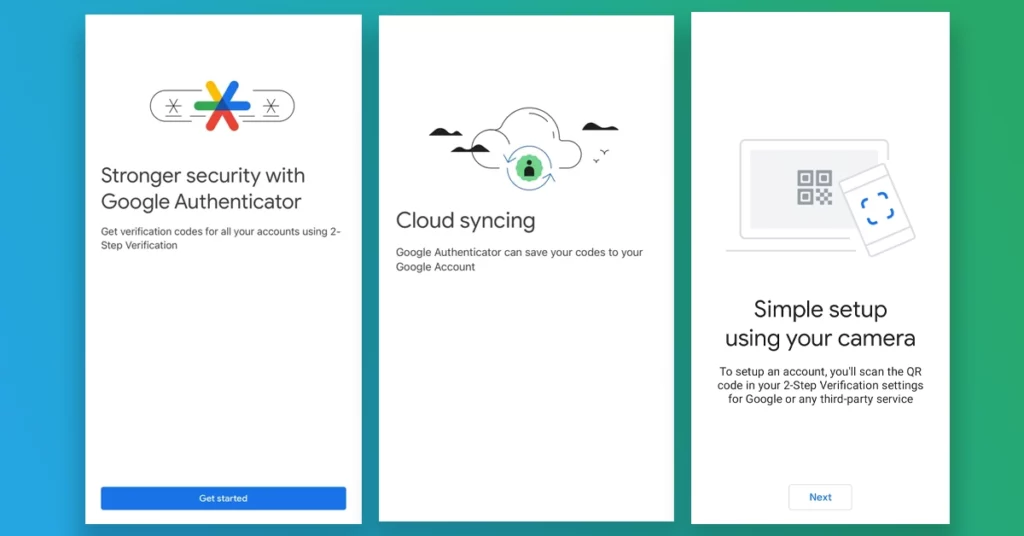
How to Set Up Google Authenticator Sync:
To set up sync, make sure you have the latest version of Google Authenticator installed on your devices. Follow these simple steps to enable syncing:
- Open the Google Authenticator app on your primary device.
- Tap the three dots in the top right corner and select “Settings.”
- Tap “Transfer accounts” and choose the accounts you want to transfer.
- You get option to import or export account via QR codes.
- With the QR codes on different devices, you dont get locked out of any account.
- Once you’ve completed these steps, your account will be synced across devices, allowing you to access them securely from any device.
Why These Changes Matter:
The updates to Google Authenticator are important for several reasons. First, if a device is lost or broken, you could lose all the 2-FA for all of your apps, which has been a huge problem. Most of them have been switching away from Google to Microsoft Authenticator, Authy and other apps.
These changes also demonstrate Google’s commitment to improving user experience and making two factor authetication more accessible. By updating the app and adding the most requested features, Google shows that it values user feedback and is willing to make changes to enhance the app, although it took too much time to implement.
Now Set Google Authenticator on New Phone without Old Phone
Now if you lose a phone, on which the default 2-FA i enabled, you can now recover it via logging into another device. with the same google account. This feature will make sure that in case your device is lost or broken, you don’t lose access to all the apps you may have set up for 2-FA authentication. This is a great feature, as now you don’t need to use the third party paid apps that charge a premium for cloud sync service.
Why you need to switch to 2-FA authentication?
For those who may not have tried 2-FA system yet, it’s essential to understand the benefits of using Google Authenticator or any such authenticator app and how to set it up. Most of the apps like Google, Facebook, Twitter etc are now realizing the need to implement 2-FA authentication so that your account doesn’t get hacked if you accidentally reveal your password to anyone. Authentication apps offer an additional layer of protection for your online accounts, making them an essential tool for new users. Here are the top reasons to switch to authentication apps:
- Enhanced Security: Authentication apps use two-factor authentication (2FA), requiring both a password and a unique, temporary code generated by the app. This makes it difficult for unauthorized users to access your accounts, even if they know your password.
- Convenience: Authentication apps store your one-time codes securely on your device, allowing you to access them quickly and easily whenever needed.
- Cross-Platform Compatibility: Most authentication apps are compatible with various platforms and devices, ensuring seamless integration with your existing online accounts.
- Reduced Reliance on SMS: SMS-based 2FA can be vulnerable to interception and SIM swapping attacks. Authentication apps provide a more secure alternative, generating codes directly on your device.
- Backup and Sync Features: Many authentication apps offer backup and sync capabilities, ensuring that you can access your codes across multiple devices and recover them in case of device loss or change.
Closing Thoughts
In summary, the recent updates to Google Authenticator are a welcome improvement for users. The new icon is visually appealing, and the ability to sync across devices makes it more convenient to access accounts securely. These changes showcase Google’s dedication to enhancing user experience and making passwordless future a reality. As someone who has always been passionate about technology and innovation, I believe that these advancements are crucial for improving the overall web experience and making technology more convenient to everyone.
FAQs
What are 2-FA authenticator apps?
Two-factor authentication (2FA) apps, like Google Authenticator, Authy, and Microsoft Authenticator, provide an additional layer of security for your online accounts by generating unique, temporary codes that you enter alongside your password when logging in.
What is the new update that came to Google Authenticator?
The most significant update is the ability to sync your accounts across multiple devices, making it more convenient to access them securely from any device.
What are the benefits of using authentication apps?
Authentication apps offer enhanced security through 2FA, convenience, cross-platform compatibility, reduced reliance on SMS, and backup and sync features.
How do authentication apps improve security?
Authentication apps use 2FA, requiring both a password and a unique, temporary code generated by the app, making it difficult for unauthorized users to access your accounts even if they know your password.
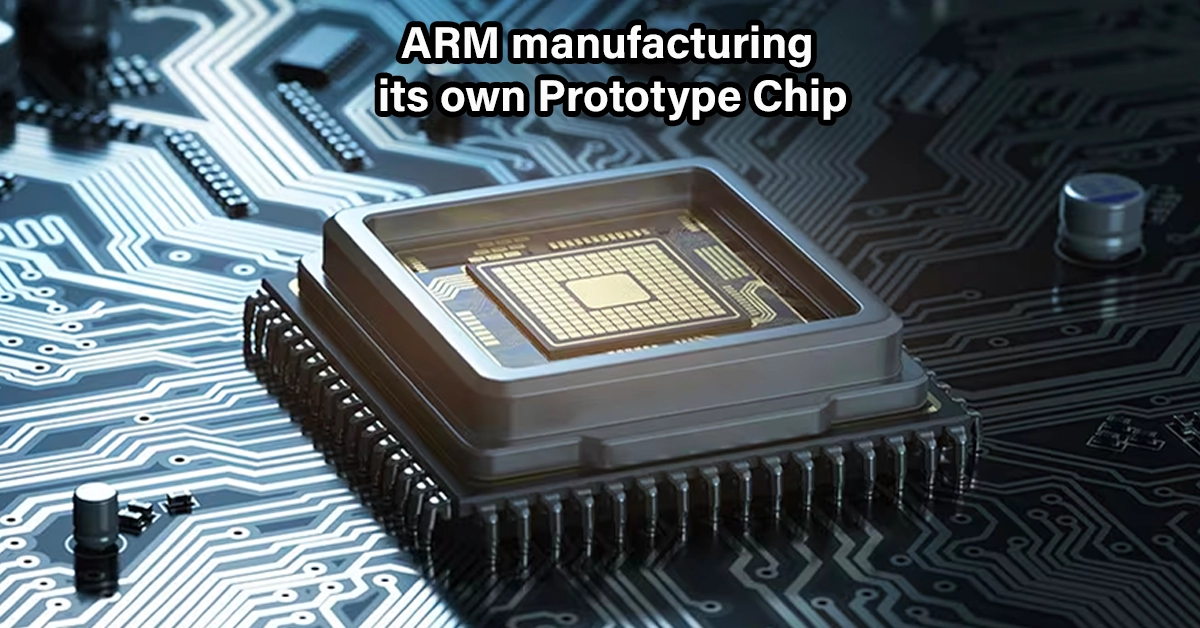


Itís nearly impossible to find educated people in this particular subject, however, you seem like you know what youíre talking about! Thanks